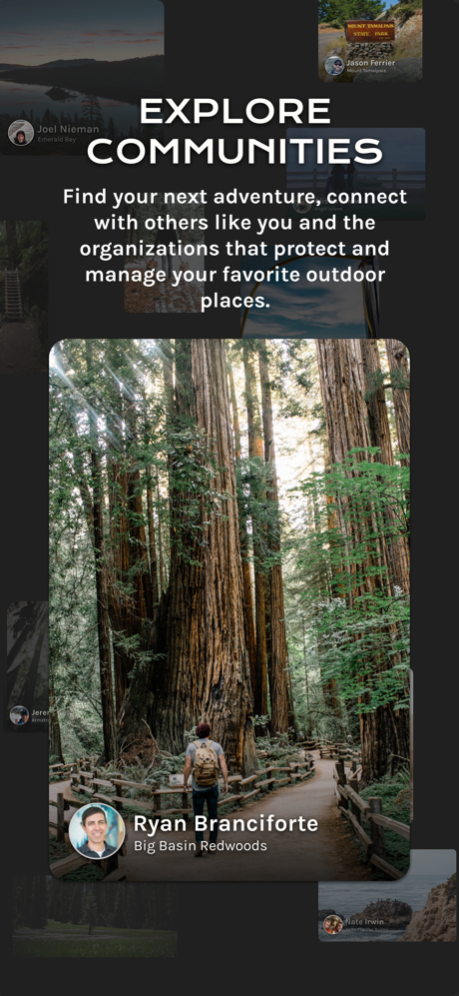OuterSpatial: Get Outside 2.15.20
Free Version
Publisher Description
Welcome to our newest organization partners: North Dakota Parks & Recreation, Nevada State Parks, and Bend Park and Recreation District (OR)!
The guide to all your favorite outdoor activities, OuterSpatial connects you with other like-minded adventurers and the organizations that protect and manage your favorite outdoor places.
Use OuterSpatial to discover new places, navigate while on the trail, and share your adventures with others who love to play outside. OuterSpatial makes getting outside easy by putting information about amazing destinations — including curated articles, events, directions, photos, maps, and brochures — right at your fingertips.
# Features
- Browsable, up-to-date library of outdoor recreation information maintained by our partner organizations.
- Beautiful maps designed specifically for outdoor usage (both day and night).
- Transit, biking, walking, and driving directions to trailheads, campgrounds, and other locations.
- Information about in-person and virtual events.
- Real-time updates about on-the-ground conditions.
- Challenges to motivate you to experience the outdoors in new and exciting ways.
- Tools to help you contribute back to your favorite organization and share your outdoor experiences with others.
# Communities
OuterSpatial includes communities for all states and territories in the United States states as Alberta in Canada. Additionally, the following sponsored communities are currently available:
- Bend: Bend, Oregon
- CA State Parks: California-wide
- Daycation: Portland, Oregon
- Martha's Vineyard: Massachusetts
- National Recreation Trails: USA-wide
- Trails LA County: Los Angeles County, California
# Partner Organizations
We partner with hundreds of the world’s best parks and recreation organizations, including:
- Alaska State Parks (AK)
- California State Parks (CA)
- City of Bloomington (IN)
- East Bay Regional Park District (CA)
- Five Rivers MetroParks (OH)
- Los Angeles County Department of Parks and Recreation (CA)
- Miami County Park District (OH)
- Midpeninsula Regional Open Space District (CA)
- Nevada State Parks (NV)
- New Orleans City Park (LA)
- Society for the Protection of New Hampshire Forests (NH)
- San Francisco Crosstown Trail (CA)
- State of Hawai'i's Department of Land and Natural Resources (HI)
- U.S. Fish and Wildlife Service (USA-wide)
- Visit Bend (OR)
- Visit Utah (UT)
- Yosemite National Park (CA)
Interested in joining OuterSpatial? Shoot us an email at sales@outerspatial.com. We’d love to hear from you!
Apr 11, 2024
Version 2.15.20
This release includes internal improvements and bug fixes.
If you're enjoying OuterSpatial, help grow the community by leaving a five-star review. If you run into issues or have any questions, we're standing by to help: visitors+ios@outerspatial.com. Happy exploring!
About OuterSpatial: Get Outside
OuterSpatial: Get Outside is a free app for iOS published in the Health & Nutrition list of apps, part of Home & Hobby.
The company that develops OuterSpatial: Get Outside is Trailhead Labs. The latest version released by its developer is 2.15.20.
To install OuterSpatial: Get Outside on your iOS device, just click the green Continue To App button above to start the installation process. The app is listed on our website since 2024-04-11 and was downloaded 0 times. We have already checked if the download link is safe, however for your own protection we recommend that you scan the downloaded app with your antivirus. Your antivirus may detect the OuterSpatial: Get Outside as malware if the download link is broken.
How to install OuterSpatial: Get Outside on your iOS device:
- Click on the Continue To App button on our website. This will redirect you to the App Store.
- Once the OuterSpatial: Get Outside is shown in the iTunes listing of your iOS device, you can start its download and installation. Tap on the GET button to the right of the app to start downloading it.
- If you are not logged-in the iOS appstore app, you'll be prompted for your your Apple ID and/or password.
- After OuterSpatial: Get Outside is downloaded, you'll see an INSTALL button to the right. Tap on it to start the actual installation of the iOS app.
- Once installation is finished you can tap on the OPEN button to start it. Its icon will also be added to your device home screen.